Nile River Delta Location: Ancient Culture and Legacy
Follow the fertile curves of the delta where timeless villages and modern life meet the Mediterranean.
Read the Nile River Delta storyVisit Egypt
Find the Most Beautiful & Historic Places Around Egypt
Or browse categories
A Memorable Journey
Step inside the stories of travelers who trusted Visit Egypt to guide their adventure—captured on location from bustling markets to the serene desert horizon.

VisitEgypt.com
VisitEgypt.com, the Official Visit Egypt site, is dedicated to providing a trusted source of tourist experiences for you. Explore our pre-planned trips or create your own, our team is ready to assist you and make this the best trip ever!
Plan Your Trip
Exclusive Packages
Private tours of Giza, Saqqara, and the Grand Egyptian Museum with Egyptologist guides.
Luxor to Aswan sailing on a boutique dahabiya with sunset felucca rides and onboard chefs.
Explore the White Desert by night, complete with astronomy sessions and Bedouin storytelling.
Dive vibrant reefs in Hurghada, unwind in eco-lodges, and savor slow evenings by the sea.
Interactive museum trails, camel treks, and child-friendly workshops across Cairo and Luxor.
Experience bustling souqs, rooftop dining, and exclusive access to contemporary art spaces.


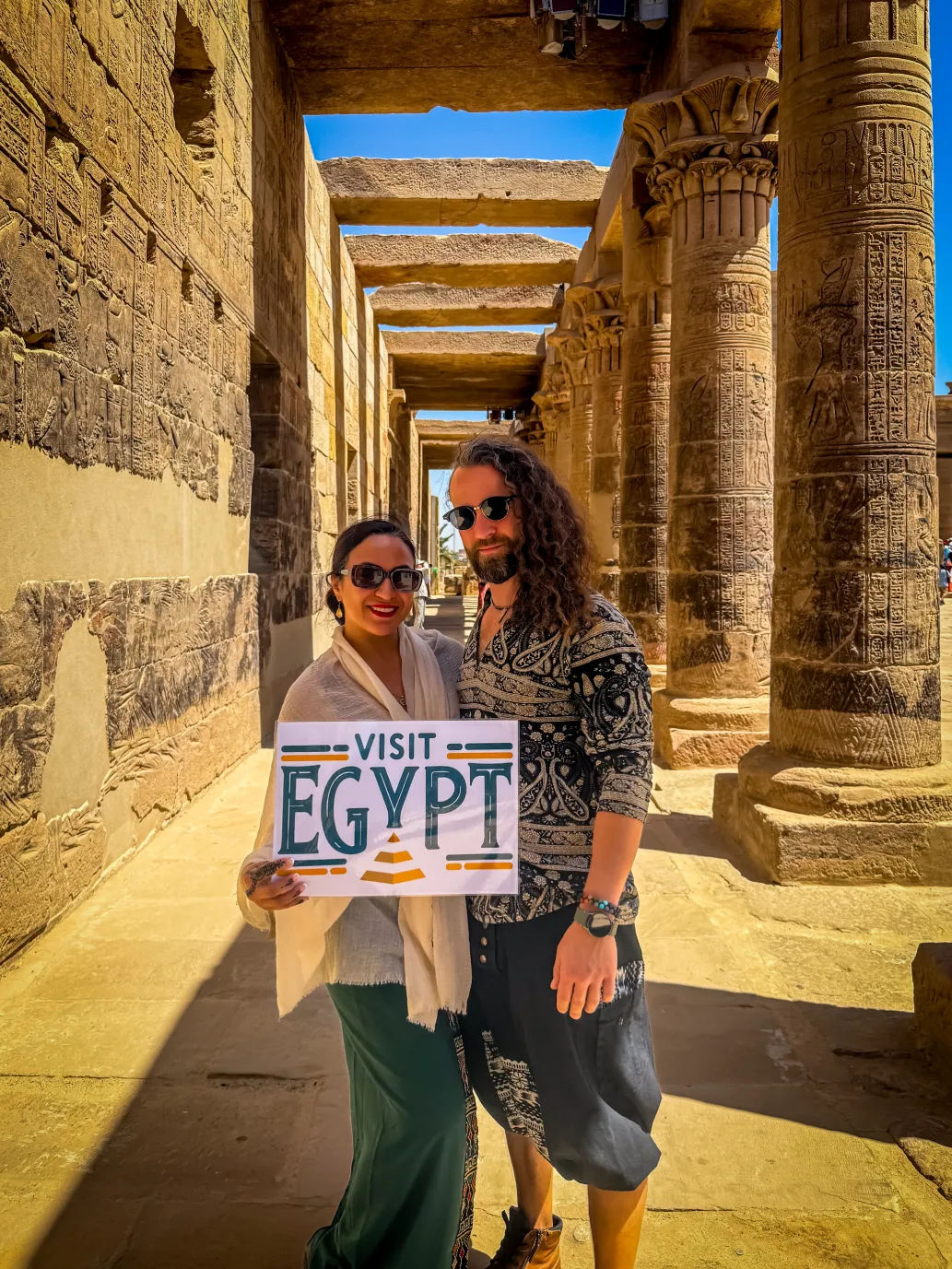
Egypt is one of the most historical places on the Earth. With its ancient history and natural beauties, Egypt is the place that everyone has on their bucket list. Join us and embark on a trip for a lifetime!
Destination Lists
Egypt Update
 Culture
02
OCT
Culture
02
OCT
Follow the fertile curves of the delta where timeless villages and modern life meet the Mediterranean.
Read the Nile River Delta story Wellness
11
SEP
Wellness
11
SEP
Discover hidden pools, desert dunes, and the best eco-lodges for a rejuvenating oasis escape.
Explore the Siwa Oasis hot springs guide Adventure
09
SEP
Adventure
09
SEP
Plan for temperate days, stargazing nights, and thrilling 4x4 excursions through the dunes.
Plan the best time to visit Siwa Stay
03
SEP
Stay
03
SEP
Sleep under desert skies with curated glamping spots that blend comfort, culture, and solitude.
Find Egypt's top campsites Logistics
14
AUG
Logistics
14
AUG
Compare buses, private transfers, and scenic routes for an unforgettable desert journey.
See Cairo to Siwa travel tips Nightlife
07
AUG
Nightlife
07
AUG
Escape city lights to witness sparkling constellations mirrored on Fayoum's tranquil lakes.
Explore Fayoum stargazing tips10 Hidden Gems in Egypt—Yours Free Now
From Siwa's star-filled nights to Nile-side wonders, this curated guide highlights breathtaking treasures most travelers never see. Share your details below and we'll send the download link straight to your inbox.